BSA Eastside Family Fun Goose Chase
The BSA Eastside Family Fun Goose Chase, hosted by the Boys Scouts of America, is a public Scavenger Hunt designed for boys and girls aged 5 and up in the Seattle Eastside area. Participants score points by completing missions designed to be compatible with Covid restrictions. Activities include finding something at an outdoor location, or doing a fun task outdoors then submitting a picture. Submissions and scoring use the GooseChase app, available at no cost for Android and iOS.
Goose Chases are for individuals, families, and teams who compete against other participants in wild and wacky challenges! Missions are designed for boys and girls ages 5 and up (elementary, middle, and high school) to do with a parent, family, or buddy.
Participants will need access to a phone or tablet with cell or Wi-Fi connectivity to get credit for mission completion.
Step 1: Install the app on a phone/tablet
Download the GooseChase app at the Apple App Store or Google Play.
Step 2: Run the app
Once downloaded, you can either create an account (with a parent’s permission) or simply “Play as Guest”.

Step 3: Find the game
Next you’ll come to a welcome screen and hit the “Search for Games” button.
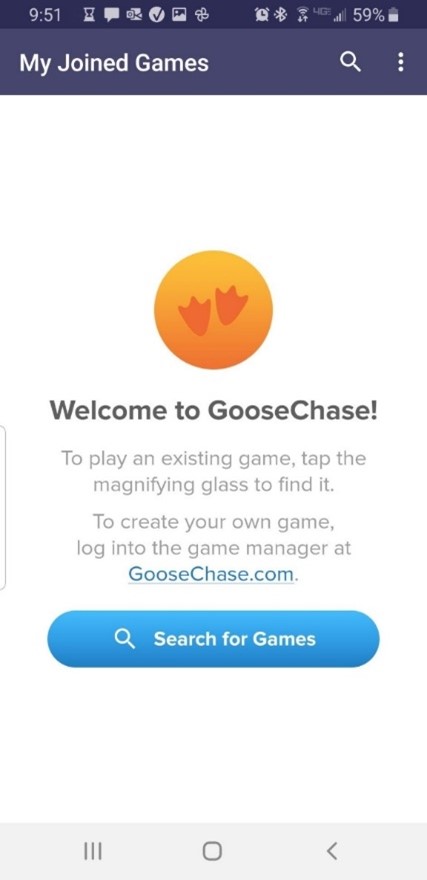
In the search box, type in BSA East, and you’ll find our event.
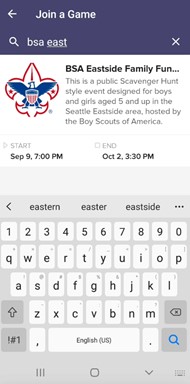
Step 4: Join the game
Next you’ll come to a welcome screen and hit the “Search for Games” button.
Tap the “Join Game” button at the bottom.
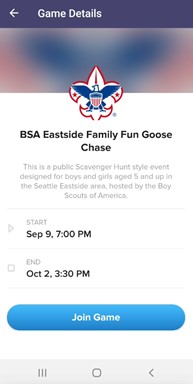
You can then enter a player name and join the game. You do not need to use your real name, but names must be clean and not show poor sportsmanship. If you already joined the game on a different device, see the FAQ for how to add a second device.
Each mission will tell you what needs to be submitted (text, photo, video, or be at a given location):
- Text: enter the correct word or phrase. Leading/trailing spaces, and upper/lower case don’t matter, but punctuation and internal spaces DO matter. If you think you’re right but the answer isn’t accepted, recheck your spelling!
- Photo/Video: take a photo or video clip that meets the requirements for that mission. You can resubmit photo or video missions as many times as you want. For example, videos can be at most 30 seconds long, so if you do a video mission, you may need to practice a few times before you submit.
- Location: to get credit, you must be in the right place (usually within about 50 meters).
Submitting is real-time, so you cannot use pictures/videos from a different event or outing you may have participated in. Please note: you will need to be on cell connection or WiFi to post submissions.
You will be notified via the app when new missions are released, and when someone likes one of your submissions.
The submission page for each mission has an optional “Caption” field where you can add a comment. These comments will be visible to all participants, so be careful to not say anything you don’t want public!
Not all missions will be released at the start. More will be released each week.
A leaderboard will automatically populate, so you’ll be able to keep track of where you are against other players. This is a fun way to have some friendly competition!
Submissions will be accepted through 3:30 PM Saturday, October 9th, 2021 .
Pro Tip: Fun is Key!
It’s ok to get a little silly, crazy, and creative. As long as you are having FUN, you are doing the event right! Besides, there may be bragging rights for getting the most likes!
How is this affected by Covid-19?
The Goose Chase is made to be fun, but please keep in mind any state, county, and CDC guidelines that your area may currently be restricted to. We’ve tried to keep this mind when building the event, but please respect the rules and regulations as necessary.
Can multiple kids work together?
Absolutely! Missions can be fun to do together. Players can share the same device, or submit missions separately from separate devices, or add a second device for use by the same team.
How do we use a second device for our family or team?
On the first device, inside the game tap the ![]() icon on the bottom right (iOS) or top right (Android), then the gear icon
icon on the bottom right (iOS) or top right (Android), then the gear icon ![]() on the top right, and note the Access Code listed under your name.
on the top right, and note the Access Code listed under your name.
On the second device: at the bottom of the “Create Player Profile” screen, tap “View profiles”, find and select the team name, and enter your access code.


