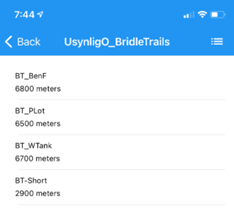GNTGC Mission: Bridle Trails Orienteering
Items Needed:
- Paper course map
- Compass
- UsynligO app (Download links)
- mask
Introduction
UsynligO, which means InvisibleO (Orienteering) in Norwegian, is a smartphone app that makes orienteering courses with no need for flags or posts to mark the control points.
The app tracks your location via GPS and vibrates and plays a song when you have found the control point. You can also ask the app for hints like direction and distance to the next control point.
The app has built-in maps and records the elapsed time from the start and when you find each control point. You should also print a copy of the map. You should find the controls in numerical order but if you cannot find a control, you can switch to Score-O (where the controls can be taken in any order and you do not have to find them all).
The Tacoma Orienteering Team has provided this helpful guide to using UsynligO. When creating a username for your GooseChase team, use the following guide:
- Troops: T### team/patrol name
- Crews C### team name
- Packs P### Den
- Ship S###
- Post PO###
Course Location
The orienteering course is at Bridle Trails State Park in Kirkland. The course is set up to approach from the north on NE 60th street with parking on the street or at nearby Ben Franklin Elementary,12434 NE 60th Street.
Enter the park via the road under the powerlines.

Directions
Scouts should print the maps (Course Map & Optional Course Map ). Each scout should have a map. Be sure and bring a compass to orient the map. The app will have the map loaded and it also has a compass you can use to orient your map.
To start the GooseChase course, open the UsynligO app, select UsynligO Events, then select the course:
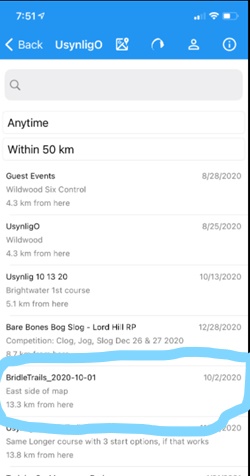
Proceed to the diamond symbol on the map to start the course. You will hear a song when you are at the start. Then the app will load the next control point, #1. Proceed to control point 1 using the map. Confirm your location on the map when you pass landmarks or other trails. Repeat until you reach the last control point, a double circle. Use both the app and map/compass as you look for the control locations.
To score Goose Chase points
You will take a photo of the UsynligO app screen that shows you completed the orienteering course and submit it to Goose Chase for points. There are 6 control points worth 50 points each. You should find them in order from 1 to 5 and then the finish. This is not a timed event.
Here is an example of a smartphone screen capture that you can take a photo off and submit as photo evidence to Goose Chase.
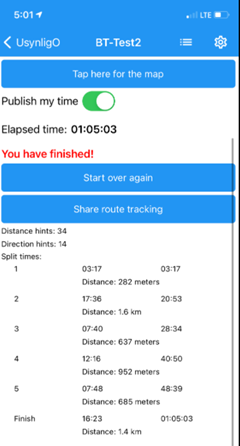
Optional 2nd Course
If you liked the first course, try the optional 2nd Course. Optional Course Map
On the app, go to the UsynligO home screen, select “UsynligO events” and choose the UsynligO_BridleTrails event.
Next select the ‘BT_BenF” course and proceed to the start location, the diamond on the map.
This course has the same start/finish as the first course. The course has 16 controls covers the entire park and is 6.8km/4.2 mi long.